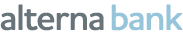Holiday Hours
Please note our Contact Centre will be open from 9:30 am to 4:00 pm ET on May 20 for Victoria Day.
Online banking and ATMs are available for your convenience.
Resource Centre
Digital Banking Guides
Change password
Change your password in digital banking.
- Navigate to My Profile and Preferences in the navigation bar along the top of online banking.
- Select Change Password in the drop down.
- Enter your old (current) password.
- Enter and confirm your new password (8-12 characters, minimum one number and one letter).
- Select Continue to proceed or Cancel to stop the change password process.
- Confirm the new password by selecting Continue to proceed to confirm your identity, or select
- Back to edit.
- Cancel to stop the change password process.
- Confirm your identity by entering the One Time Passcode sent to your phone or email. Once entered, select,
- Continue to verify your identity and change your password.
- Back to edit.
- Cancel to stop the change password process.
- From the "Password successfully updated!” screen, return to the Online Banking Homepage by clicking the Alterna Bank Logo in the top left-hand corner.
- Select More in the bottom navigation.
- Choose Profile and settings.
- From the list, select Security, then
- Enter your old (current) password.
- Enter and confirm your new password (8-12 characters, minimum one number and one letter).
- Select Continue to proceed or the arrow in the top left-corner to back out of the change password process.
- Confirm the new password by selecting Continue to proceed to confirm your identity or select the back arrow in the top left-corner to edit or back all the way out of the change password process.
- Confirm your identity by entering the One Time Passcode sent to your phone or email. Once entered, select,
- Continue to verify your identity and change your password.
- Back arrow in the top left-corner to edit or back all the way out of the change password process.
- From the "Password successfully updated!” screen, select,
- Done to exit
- View details to confirm the successful change.
- Share to export as a pdf, email, or share the change through apps on your device.
We are here for you.
Welcome to client centered banking and award-winning service, products and total transparency that truly puts the good in banking.
Stay in touch. Be the first to know about news, promotions and announcements. Signup Now!